Sorry, in english
Hi all,
I recently purchased a latest technology, very powerfull PC. Unfortunately instead of getting higher fps in Loksim3d (In MSTS the FPS increased by 150-200%), the framerate dropped by 35%!
I tested loksim3d on both the older PC and the new one using exactly the same settings, that is:
Loksim version 2.51
Sichtweite/Bergen 1000m/3500m
Anti-alias on
Strecke: Demostrecke "RB, Ab heinfurt"
Here are the results:
Old computer: Pentium 4 / 2.4Ghz / 512 RAM / GeForce7600 - 256Ram, WIndows XP+SP2, 19" screen at 1280x1024
11 FPS
New computer: INTEL QUAD 2.4Ghz (Yes, QUAD not DUO), 2Gb RAM, GT8600 Nvidia with 512 RAM, Windows Vista Home Premium,Samsung 24" wide screen at 1600x1200, or 1280x1024
only 7-8 FPS!!!
Please note that I followed all the recommendations: I deactivated Aero/Transparency, I reduced Anti-alias to 2x or even I deactivated it. Furthermore, Loksim3d recognizes the Nvidia drivers properly and reports them as it should. I tried them, I also tried the 'HAL' options , I even tried all the available resolutions - from 1920x1200 down to 800x600- but nothing changed the situation. Also I DID NOT install Loksim3d to c:\Loksim3d.
I cannot believe that this new computer which is a least twice as powerfull - if not 3 times- as the old one, runs Loksim3d at such inacceptably low framerates!
Please help! Is there anything else I can try to reverse the situation?
Wenn Sie moechten, Sie koennen auf deutsch antworten. Ich kann deutsch lesen.
Vielen dank in voraus,
manolis