Hello again!
I start the work at Loksim Romania Route 1, but I have problems from the beginning: How to use the Object Creator or Loksim Editor for objects. I try to make some objects by my own but I don't make anything. The problem is I don't understand very much of the program commands. Can someone help me to use this program correct. I ask you because I have to make a object locomotive that has not the box shape predefined in Loksim Editor.
Thank you!